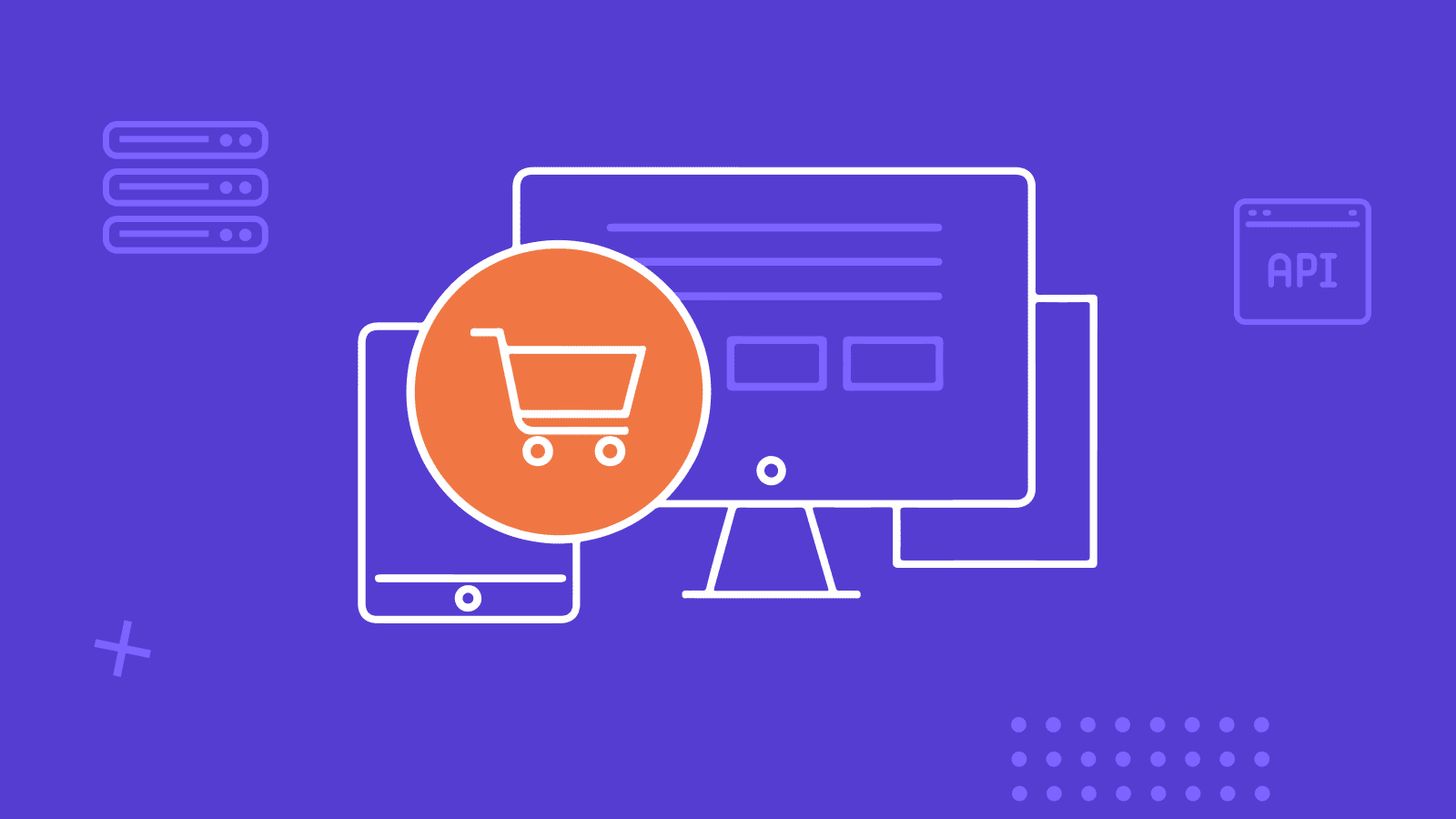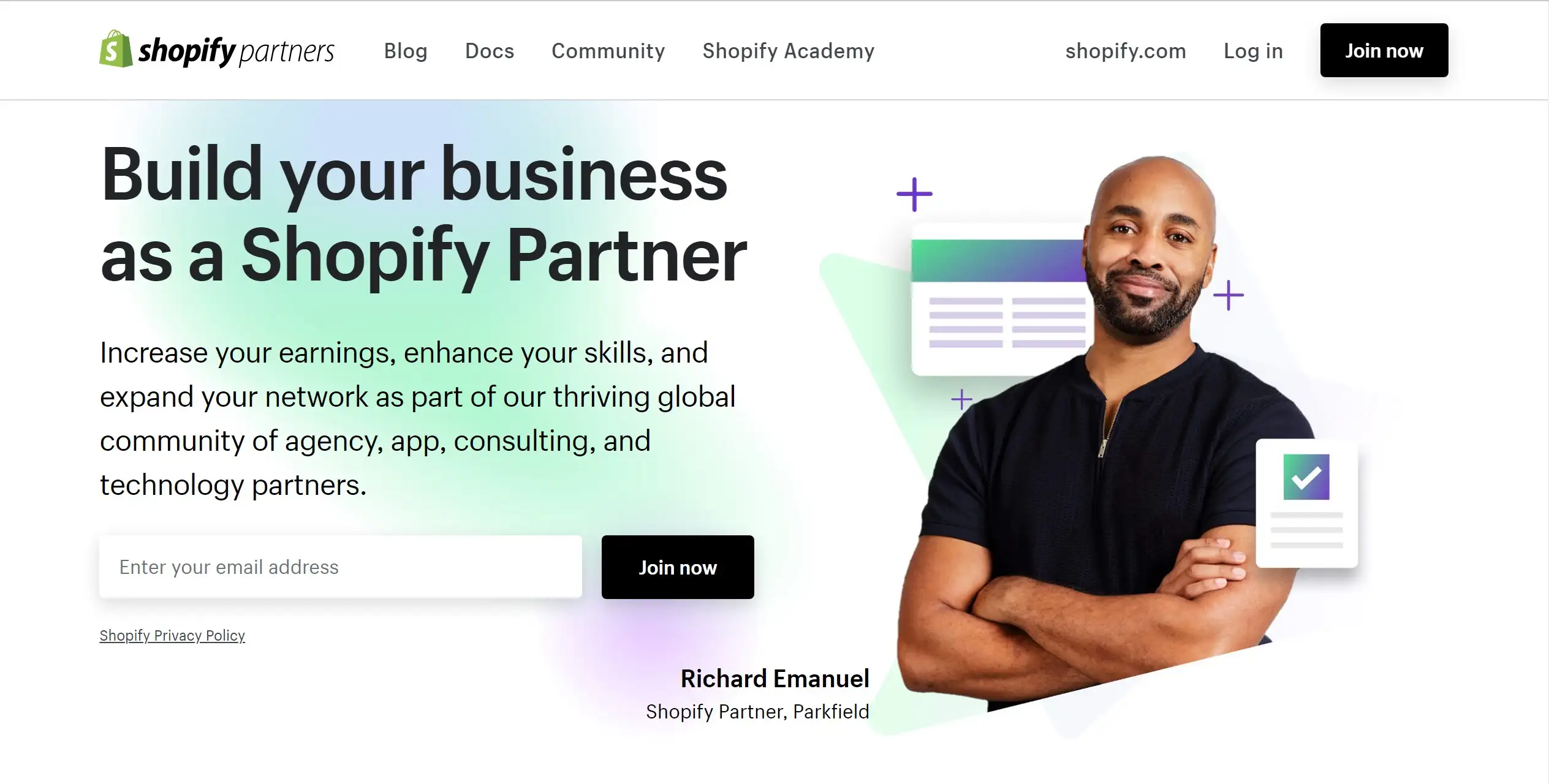In today’s competitive ecommerce landscape, providing customers with a seamless, secure, and fast checkout experience is crucial. Shop Pay, Shopify’s proprietary accelerated checkout system, has emerged as a game-changer for merchants worldwide. It helps reduce cart abandonment, boost conversions, and enhance overall customer satisfaction by simplifying the payment process.
This comprehensive guide covers everything Shopify merchants need to know about Shop Pay — from its core features, installation steps, and benefits to advanced usage tips and optimization strategies that will position your store for success in 2025.
What Is Shop Pay?
Shop Pay is Shopify’s one-click checkout and digital wallet solution. It stores customers’ shipping, billing, and payment information securely, allowing returning buyers to complete purchases quickly across any Shopify-powered store.
Shop Pay is deeply integrated with Shopify Payments, but it also works alongside third-party payment gateways, making it a flexible option for merchants and customers alike.
Key characteristics of Shop Pay include:
- Single-tap checkout flow
- Save-and-fill customer information
- Support for “Buy Now, Pay Later” through Shop Pay Installments
- Robust fraud detection and security
- Ecosystem integration with the Shop app and social commerce platforms like Facebook and Instagram
How Shop Pay Works: The Customer Journey
- First-Time Use: At checkout, a customer selects Shop Pay and enters their shipping, billing, and payment information.
- Secure Storage: Shop Pay encrypts and stores this data on Shopify’s PCI-compliant servers.
- Returning Buyers: On subsequent purchases at any Shopify store offering Shop Pay, the customer simply enters their email or phone number.
- Verification: The customer receives a one-time verification code via SMS or email to authenticate the transaction.
- One-Tap Purchase: Once verified, Shop Pay auto-fills the checkout details, allowing the customer to confirm the purchase instantly.
This frictionless checkout minimizes typing, error, and delay, especially on mobile, leading to higher conversion rates and happier shoppers.
ShopPay Installments: Buy Now, Pay Later
Shop Pay includes an option called Shop Pay Installments powered by Affirm. It allows eligible customers to split purchases between $50 and $17,500 into four interest-free payments or longer monthly installments with interest depending on credit approval.
Benefits of Shop Pay Installments for merchants:
- Increases purchase affordability, encouraging bigger cart sizes
- Boosts average order value (AOV) significantly
- Merchants receive full payment upfront, with Affirm assuming installment payment risk
- Integrates natively within Shop Pay’s checkout flow, keeping the experience familiar and simple
Benefits of Shop Pay for Shopify Merchants

1. Faster Checkout, Higher Conversion
Shop Pay checkout is up to 70% faster than traditional checkouts. This acceleration translates to conversion rates nearly 50% higher than guest checkout and dramatically reduces lost sales due to cart abandonment.
2. Mobile Optimization
With over half of ecommerce traffic coming from mobile devices, Shop Pay’s mobile-first design benefits merchants by providing a smooth experience on smartphones and tablets.
3. Enhanced Security & Privacy
Shop Pay employs PCI DSS Level 1 compliance, two-factor authentication via SMS or email, and strong encryption. Importantly, merchants never see or store sensitive payment details, reducing security liabilities.
4. Integration with Ecosystem
Shop Pay works across Shopify stores, the Shop app, Facebook, Instagram, Google Shopping, and other channels, allowing merchants to unify sales and enhance discoverability.
5. Carbon-Neutral Purchase Incentives
Every Shop Pay transaction helps fund carbon offset projects, enabling merchants to promote an eco-friendly brand image in a way that resonates with environmentally conscious consumers.
6. ShopCash Loyalty Rewards
ShopPay purchasers earn ShopCash rewards redeemable on future orders in the Shop app, increasing repeat customer retention.
How To Enable ShopPay in Your Shopify Store

Prerequisites
- Shopify Payments must be activated for your store.
- Business and banking information are set up within Shopify Payments.
- Your store’s country must be supported (US, Canada, UK, Australia, New Zealand, and other regions).
Step-by-Step Setup
- Log in to your Shopify admin.
- Navigate to
Settings > Payments. - Under Shopify Payments, click Manage.
- Scroll to the ShopPay section and check Enable ShopPay.
- Optionally enable ShopPay Installments if you want BNPL activated.
- Save your settings.
- ShopPay will now appear as a payment option on your product, cart, and checkout pages.
- Test the checkout flow to ensure functionality and customer experience.
Technical Implementation for Developers
Customizing Shop Pay Experience
- Use Shopify’s Payment Request API to integrate ShopPay buttons on the product page, cart, and checkout.
- Ensure the email field is prominently placed for ShopPay verification.
- Implement fallback payment options to complement ShopPay.
- Monitor checkout analytics using Shopify’s APIs to track ShopPay conversion and abandonment rates.
Handling Orders
ShopPay orders are processed like normal Shopify orders. Fulfillments, refunds, and cancellations are handled through Shopify’s order management. Installment payment details and settlements are handled directly between Affirm and customers.
Compliance & Security Best Practices
- Ensure SSL is configured store-wide.
- Adhere to PCI DSS standards when handling any payment data.
- Follow Shopify’s guidelines for storing and transmitting customer data securely.
Real-World Statistics & Impact
- Merchants using ShopPay report up to 40% faster checkout completion times.
- Mobile conversion rates for ShopPay users can be as much as double compared to default Shopify checkout.
- Adoption of ShopPay Installments can increase average order value by 20-35%.
- Cart abandonment reduced by 18% on average with ShopPay enabled.
Optimizing Shop Pay for Maximum Results
Content and SEO
- Use targeted keywords like “Shop Pay,” “Shopify accelerated checkout,” “Shop Pay installments,” and “Buy now pay later Shopify” in product pages, blog posts, and FAQs.
- Create dedicated landing pages explaining ShopPay benefits for shoppers.
UX and UI Tips
- Highlight ShopPay buttons prominently above the fold on checkout pages.
- Add trust badges emphasizing security, speed, and carbon neutrality.
- Provide educational pop-ups or banners on how to use ShopPay.
Promotions and Marketing
- Advertise ShopPay Installments as a payment option in marketing emails and social media.
- Leverage ShopCash rewards to incentivize repeat purchases and referrals.
Frequently Asked Questions (FAQs)
Is ShopPay safe to use?
Absolutely! ShopPay’s security measures include encryption, PCI compliance, and two-factor authentication to keep data safe.
Does ShopPay cost merchants extra?
No, there are no additional fees beyond Shopify Payments transaction fees.
Can I disable ShopPay Installments?
Yes, merchants can choose whether or not to offer BNPL via the Shopify Payments settings.
What countries support ShopPay?
ShopPay is available in major markets supporting Shopify Payments, with Installments currently in the US, Canada, and select other markets.
How does ShopPay interact with other payment gateways?
ShopPay works best with Shopify Payments but can be used alongside some third-party processors as an optional accelerated checkout method.
The Future of ShopPay & Shopify Checkout
ShopPay represents the future of ecommerce checkout with its unique blend of speed, security, payment flexibility, and eco-consciousness. Continued feature expansions, extended geographic availability, and integrations with Shopify Plus’s evolving checkout extensibility ensure it remains a critical tool for merchants aiming to provide the best user experience in 2025 and beyond.
Conclusion
In essence, ShopPay is a pivotal solution for Shopify merchants seeking to supercharge their checkout process. It offers customers a fast, secure, and simple buying experience, while merchants enjoy increased conversions, larger orders, and improved brand loyalty. Setting up ShopPay is easy, and optimizing it using the strategies outlined above can deliver measurable business growth and customer satisfaction.